Courtesy :- Vishnu - Zesty Beanz
'Rental Solution in OpenERP an integration of popular OpenERP modules 'crm' and 'rent'. The solution converts leads and opportunities into rent order and manges the return of the rented products without affecting stock equations and accounting parameters. Let's have a look into the flow of events
1. Create Lead
Menu : Sale > Leads
The sales person creates a lead with all the details he collected. If the lead is concerned with “Rent”, he can set it in the field “Lead Type”. Later the sales person converts the lead into an opportunity.
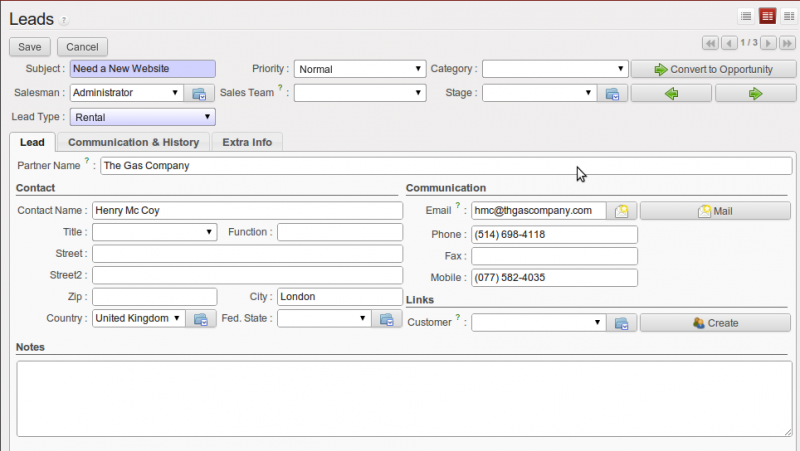
2 . Opportunity
Menu : Sale > Opportunity
In the new opportunity also you will see a field “Opportunity Type”. If the opportunity is created from a lead the “Opportunity Type” would be same as the “Lead Type”. Otherwise you have to set it as “Rent”. Later, based on the meetings and discussions, the opportunity can be converted successfully into an order. In case of rent, a new rent order will be creaetd. Use the button “Convert to Quote”.
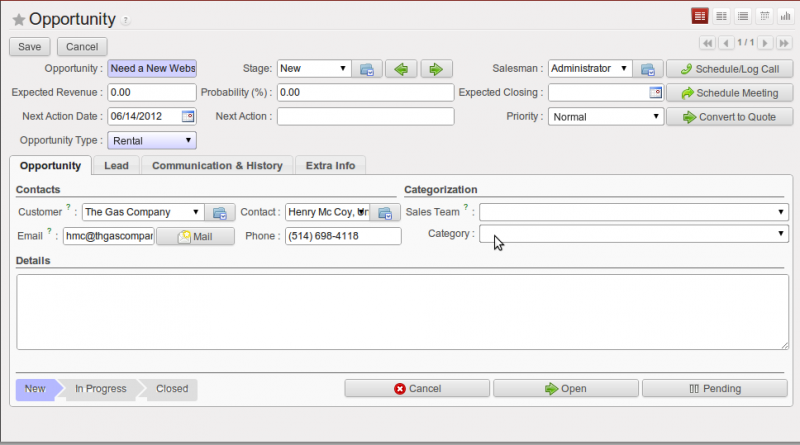
3 . Rent Order
Menu : Sale > Rent Orders
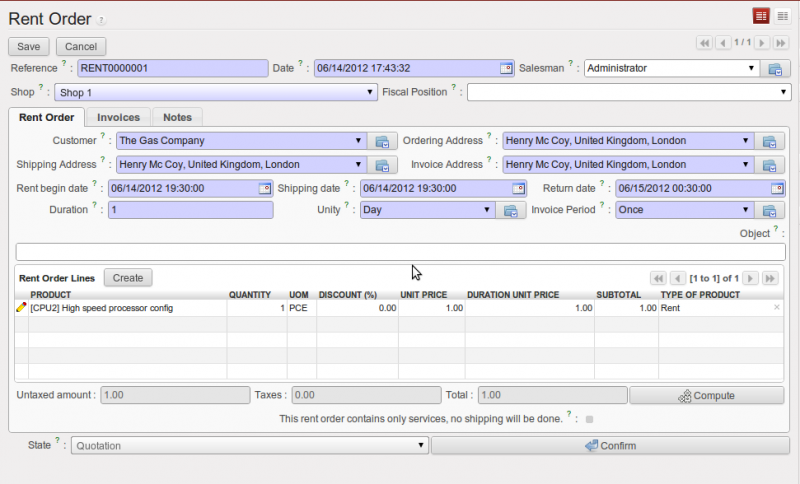
If the Rent Order is created form Opportunity, all necessary information would be collected from the opportunity. You may change the rent dates and durations. Create rent order lines by choosing the products. The product field will be filtered based on whether the product is rentable or not. Once you created the lines press the “Confirm Button”. The button will create a delivery order. The state of the rent order changes to “Confrim”. At this stage user will get another button to create invoice. Created invoice can be accessed uing the link “Invoices”. User can navigate to the created delivery order, using the link “Delivery Order” in the form.
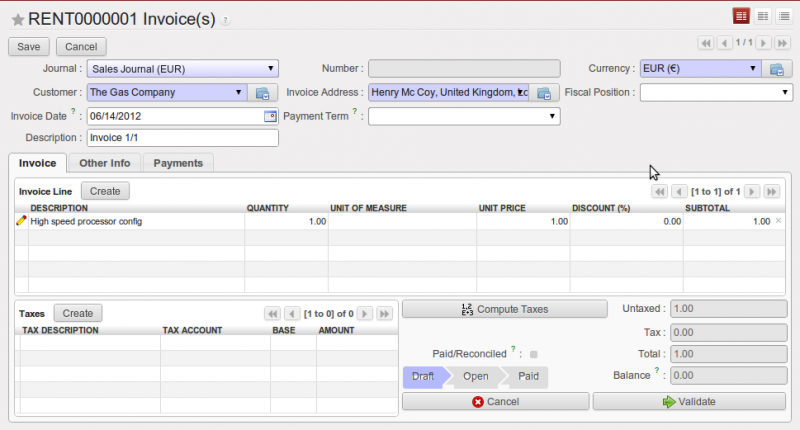
4 . Delivery Orders
When the delivery order is processed the products will be moved from stock to customer location. Along with that an incoming shipment will be created, which specifies the return move of the rented products
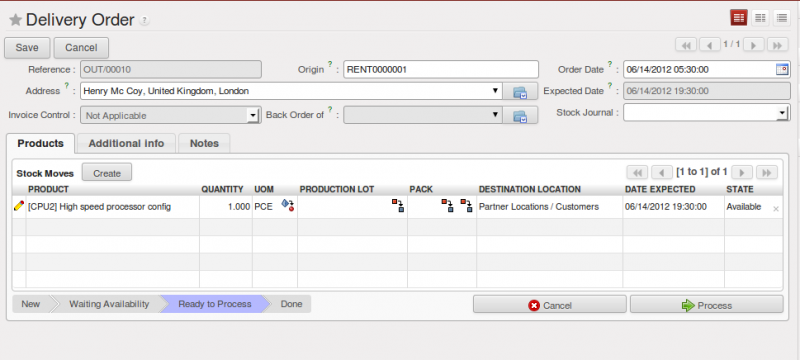
5 . Incoiming shipment
Inorder to receive the the rented products back, after the agreement period, user can use the link “Incoming Shipment”. This picking moves product form customer location to stock. Along with the completeion of this action the state of the Rent order becomes “done” and the entire process ends
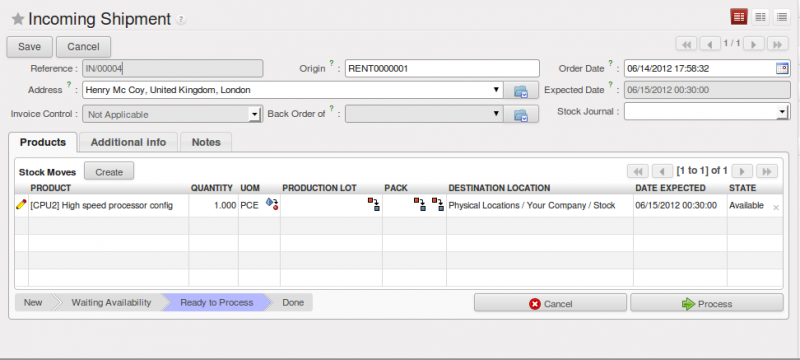
Once you process the incoming shipment, the rent order process will be completed. The status of the order becomes "done"
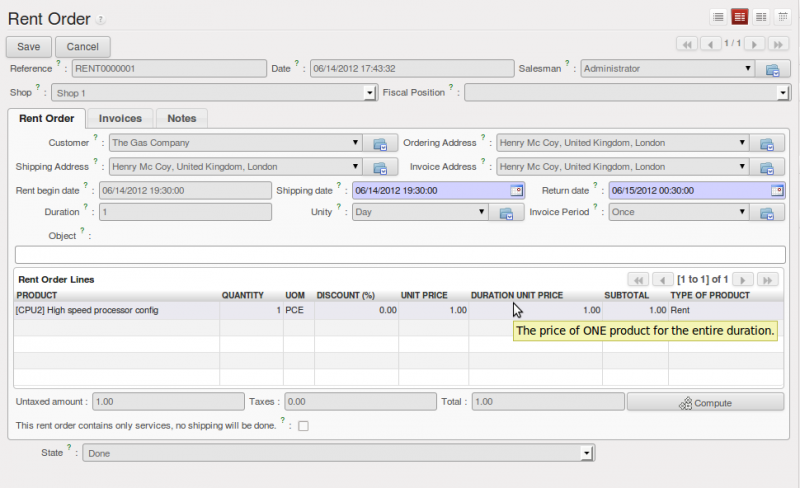
OpenERP is a very good for rental solution. I like your way of the given the details about the solution using openERP. OpenERP is a very good software for rental solution.Rental Management
ReplyDeleteI found few of website but this website very unique and so many interesting information in here. I have come to know lots from this blog. Looking forward for more.
ReplyDeleteThanks for sharing the post. It's nice information about Rental management.Frontaide offers Online Property management system. It's a cloud based software.
ReplyDeleteAmazing sharing information...
ReplyDeletehttps://www.caretit.com/services/odoo-erp-services/odoo-training